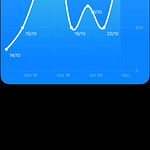As a continuation of our previous post on TipKit, we present a method for displaying tips based on custom rules.
In this example, the tip will only be displayed when the coin balance is positive.
While we demonstrate a single rule in this example, you have the flexibility to combine multiple rules if required. For instance, you could show a tip if the balance is positive and this is the first time they are purchasing coins in our app.
🚨 Full code on Github
🚨 Find out more about TipKit in Apple’s Highlighting App features with TipKit documentation.
🤝 Find more about me on saidmarouf.com. I’m also on X, Threads, and LinkedIn
import SwiftUI
import TipKit
struct CoinsTip: Tip {
@Parameter static var isCoinBalancePositive: Bool = false
var title: Text {
Text("Coin Balance")
}
var message: Text? {
Text("Your Coin balance will appear here.")
}
var image: Image? {
Image(systemName: "bitcoinsign.circle.fill")
}
var rules: [Rule] {
[
#Rule(Self.$isCoinBalancePositive) {
$0 == true
}
]
}
}
struct ConditionalTipDemoView: View {
let coinTip = CoinsTip()
@State var coinCount: Int = 0
var body: some View {
NavigationStack {
VStack {
Button {
coinCount += 1
} label: {
Label("Buy Coins", systemImage: "bitcoinsign.circle")
.font(.largeTitle)
.padding()
}
.buttonStyle(.borderedProminent)
.tint(.orange)
}
.onChange(of: coinCount) { oldValue, newValue in
CoinsTip.isCoinBalancePositive = newValue > 0
}
.task {
do {
#if DEBUG
// clear store to force showing Tips every launch
try Tips.resetDatastore()
#endif
try Tips.configure()
} catch {
print("TipKit error: \(error.localizedDescription)")
}
}
.toolbar {
ToolbarItem(placement: .navigationBarTrailing) {
HStack(alignment: .bottom) {
Image(systemName: "bitcoinsign.circle.fill")
if coinCount > 0 {
Text("\(coinCount)")
.bold()
}
}
.foregroundStyle(.orange)
.font(.title)
.opacity(coinCount > 0 ? 1 : 0.2)
.popoverTip(coinTip, arrowEdge: .top)
}
}
}
}
}
#Preview {
ConditionalTipDemoView()
}