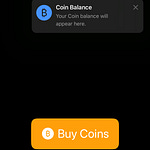Hey! 👋
Today we touch a little on the Charting capabilities in SwiftUI. We showcase a Line Chart with a nice gradient fill and point marks.
🚨 Full code below and also on Github
🤝 Find more about me on saidmarouf.com. I’m also on X, Threads, and LinkedIn
import SwiftUI
import Charts
struct ChartExample: View {
private let revenueHistory = mockHistory()
private let gradient = Gradient(stops: [
.init(color: .teal, location: 0),
.init(color: .teal.opacity(0), location: 0.9)
])
var body: some View {
VStack {
Chart(revenueHistory) { revenue in
// For gradient effect under the line chart
AreaMark(
x: .value("Date", revenue.date),
y: .value("Revenue", revenue.value)
)
.interpolationMethod(.cardinal)
.foregroundStyle(gradient)
// Line chart
LineMark(
x: .value("Date", revenue.date),
y: .value("Revenue", revenue.value)
)
.lineStyle(StrokeStyle(lineWidth: 4, lineCap: .round))
.interpolationMethod(.cardinal)
//Show data points on the line itself
PointMark(
x: .value("Date", revenue.date),
y: .value("Revenue", revenue.value)
)
.annotation(position: .bottomTrailing) {
Text(
revenue.date,
format: .dateTime.month(.twoDigits).day(.twoDigits)
)
.font(.caption)
}
}
.padding()
.background(.blue.gradient)
.foregroundStyle(.white)
.frame(width: 400, height: 400)
.cornerRadius(24)
Spacer()
}
}
static func mockHistory() -> [Revenue] {
return [
.init(date: daysFromNow(1), value: 100),
.init(date: daysFromNow(2), value: 200),
.init(date: daysFromNow(3), value: 400),
.init(date: daysFromNow(4), value: 600),
.init(date: daysFromNow(5), value: 200),
.init(date: daysFromNow(6), value: 300),
.init(date: daysFromNow(7), value: 200),
.init(date: daysFromNow(8), value: 500)
]
}
static func daysFromNow(_ days: Int) -> Date {
Calendar.current.date(byAdding: .day, value: days, to: .now)!
}
}
struct Revenue: Identifiable {
var id: Date { date }
let date: Date
let value: Double
}
#Preview {
ChartExample()
}